To start, please head to your Apple Developer dashboard logging in from here. After selecting the “Membership details” option.
Here, by clicking on the “Update your information” link, you will have the option to change the organisational details.
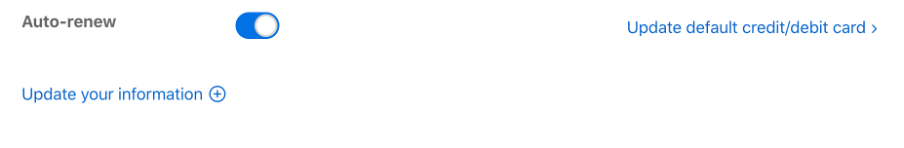
To update the information that is associated with your organisation, you can fill out the required details in the form as below:
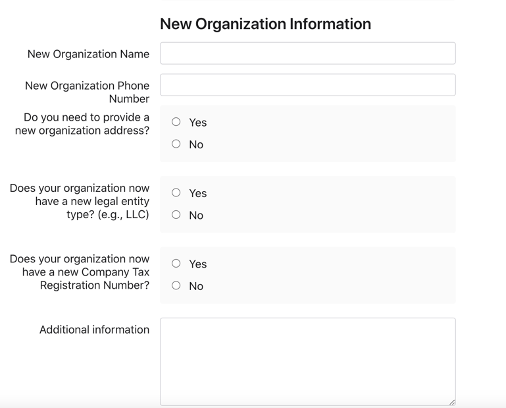
Finally, review and submit the change and moving forward you will be able to convert your personal Apple Developer account into a company account and then add Fydez team so that we can deploy your mobile app into your company Apple Store account.