- On your Google Play account (please make sure that you are logged into the right account by checking the logged in use on the top right corner of your browser) you will need to invite Fydez to join your account so that we are able to deploy your app for you. To do this, you will need to navigate to the “Users and permissions” section, click on “Invite new user” and add the email hello@fydez.net. Under your account permissions, give us “Admin” privilege. Please make sure to skip over the “Access expiry” box to make sure that we have enough access all the time to apply updates on your app as per the design changes that you may make on the app.
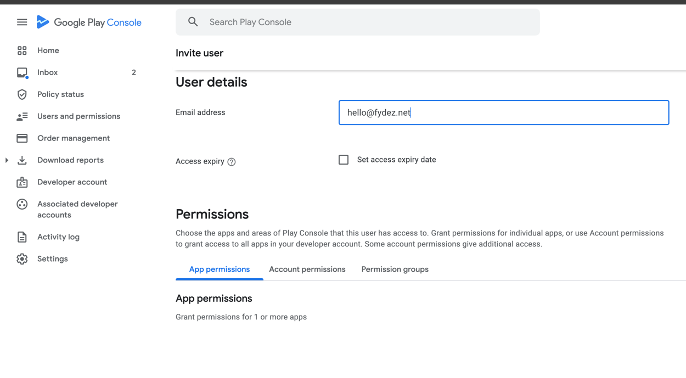
- After logging into your Apple Developer account here, please select the option for “Users and Access”. In this page you can see all the users who have access to this account and can login, using their own accounts with different levels of access and permission. Now you will need to let Fydez team access your environment to deploy your app. To do this go ahead and add a new user using the following details and give us “Admin” access.
- Name: Fydez
- Last name: Corp
- Email: hello@fydez.com
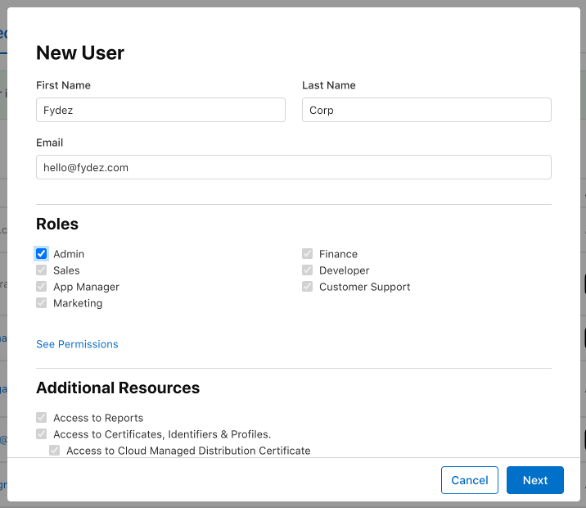
Once the invite’s sent, we will proceed with publishing your app in one business day, and Apple usually takes 24-48 hours to approve the app in the App Store. Similar wait time approximately is expected from Google Play.